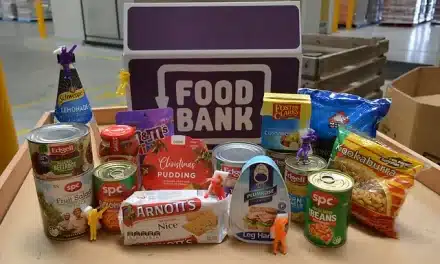I have emailed out instructions to all parents interested in installing a free version of Microsoft Office 365 Apps for their children. Whilst some parents sent emails, some requests were by phone. If you were an interested parent who didn’t get the emailed instructions on Thursday 11th March, send me an email or ring the school. If you haven’t yet applied, then feel free to ring or email me using the link below.
Regards,
Brad Combes (Deputy Principal)
The following was posted on December 16th 2020.
In an agreement between the Department of Education and Microsoft, enrolled students can download and use Microsoft Office 365 Apps (using Windows 10 operating system or Apple OS) on personal devices to work or study from home, on up to five computers, five tablets and five phones.
What the software includes
Microsoft 365 Apps include the software that you use daily, such as:
- Word
- Excel
- PowerPoint
- Outlook
Other software may also be available but is subject to change.
How to install Microsoft Office at home
If you leave a government school, you will have a 30-day grace period to either uninstall the software or purchase a licence yourself. After 30 days, you can still print and review documents but will no longer be able to edit.
All interested parents will be provided with installation instructions. It will involve providing parents with their child’s or children’s email address, student ID and student password and then following the installation instructions.
If you are interested in this free software package, and you have a child attending Forest Crescent Primary School, then please provide your child’s detail in an email to me. Just click on this link Bradley Combes (Deputy Principal)

FCPS
Forest Crescent PrimaryThe above information is provided by the Forest Crescent Primary School administration and staff to share, inform and celebrate our school community.